
Touch to the rhythm!
When a ring overlaps with the line in which a character is, tap a keyboard.
If a ring and tap point are on the same vertical line, a ring will react also outside a keyboard.
In Exact Timing
The closer the center of the ring is, the higher you can obtain a score.
▼Tension Gauge up!
"JUST" … just timing!
"GREAT" … great timing.
"GOOD" … good timing.
▼Tension Gauge down.
"BAD" … bad timing.
"MISS … miss touch.
Tension Gauge
It is displayed in the top of the screen.
Game Over when the gauge becomes zero. Gauge goes up if you play good.
Stage Clear if the gauge goes up to certain point.
Combo Count
If you continue gaining "JUST" and "GREAT", a combo is connected and your score is gained.
PAUSE
You can stop the music to tap the pause button upper left corner.
SECRET MODE
If you tap the screen in the upper right while you stop the music, you can change the screen brightness.
Shows present level and score points.
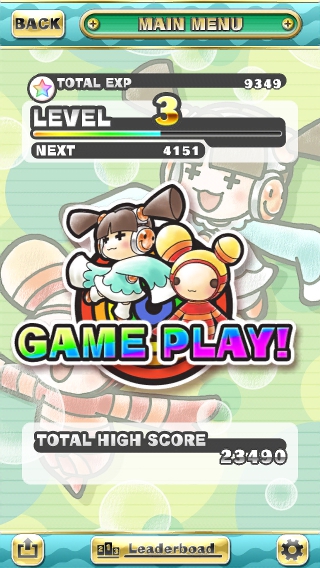
TOTAL EXP
Shows the total experience points.
LEVEL
Shows present level.
The higher your level is, the higher you get score points.
NEXT
Experience points to go to the next level.
TOTAL PLAY SCORE
The total score is calculated.
Twitter
You can tweet a TOTAL SCORE by pressing the button on the lower left.
Let's tweet a TOTAL SCORE!
Play rhythm game for the selected song.
High scores and more experience points can be obtained when a difficult song is cleared.
"C mark" can be obtained if you can clear a game.
"P mark" can be obtained if you can clear a game perfectly.
The conditions which attain a perfect clearance are not obtaining "BAD" and "MISS" once.
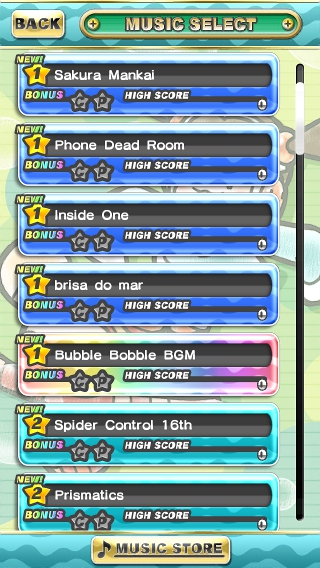
MUSIC STORE
Any song you purchase on this game goes straight into your music library.
RESTORE
When an application is erased and data is initialized, data can be restored to enter Apple ID and password.
Knitty
He is a toy that came out on a journey from the toy box.He has a performance standard.

Rain
She is a toy that can dance very well. Anywhere in the screen as you tap, she will be able to react the ring.

※Although Knitty can get "JUST", Rain cannot get "JUST".
Instead, even if Rain does the tap of where of a screen, she can make a ring react.
Toggle video recording. You will be able to share the video using social media(e.g., Facebook).
There is a possibility of slow down by old generation operating environment.
How to use kamcord.
1:Tap the record button.
2:Choose your character and play music!
3:Go to result.
4:Tap the share button in the bottom right-hand corner of game result.
5:Enter information, and you can share the video.
Game result will be shown.


Bonus Point!
If you clear a game, a bonus experience value point can be obtained.
Furthermore, if you clear a game perfectly, much bonus experience value point can be obtained!
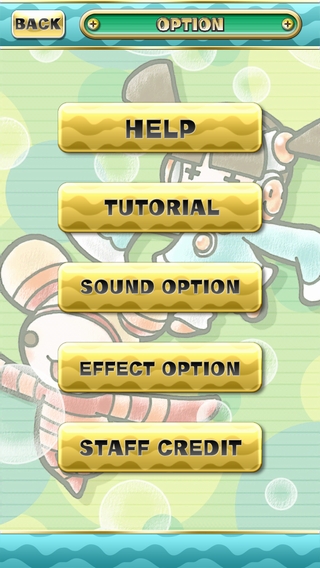
HELP
How to play "Pitapat Beat".
TUTORIAL
Starting the tutorial.
SOUND OPTION
The volume of BGM and SE can be set up.
EFFECT OPTION
The size of an effect can be adjusted.
SECRET MODE
When four fingers touch the screen in this effect option page, you can use a secret mode!
At this mode, You can change a judge adjust to Tap "early" and "late".
STAFF CREDIT
The link for staff credit is here.